
One of the most important aspects of your website – User Experience (UX) – is also the part that is most often neglected. The truth is, a mediocre user experience will likely lead to higher bounce rates, less conversions, and a poorly-performing website overall.
Fortunately, user experience is something you can easily fix with the right tools. Once it’s improved, you’ll not only experience better returns (in the form of conversions), but also improved user engagement and increased web traffic.
In this post, we’ll introduce the use of popups as a beneficial tool for enhancing the user’s experience. Then we’ll discuss several ways you can use popups to improve your website, and explain how Popup Maker and its various extensions can help. Let’s get started!
Why Popups Are Beneficial to User Experience

User experience is a somewhat general term encompassing a few different variables. In essence, it’s a term that describes how well a visitor can interact with your website, and how it makes them feel.
There are a few different techniques commonly used that relate to UX, including breadcrumb navigation and web caching. However, another element that is becoming more popular across the web are popups. After all, they offer many benefits for both you and your visitors, such as:
- Letting you easily display valuable, relevant, and important content to your visitors.
- Enabling you to alert visitors when changes occur (such as a password reset, or personal data update), or protect them from accidentally leaving the site.
Aside from the above benefits, popups also offer an additional opportunity for website visitors to engage with your website. Without popups, this interaction would not be possible.
3 Ways Popups Can Enhance Your Users’ Experience
As highlighted above, there are many positives offered by the use of popups. To get started with any of these extensions, you’ll need to download, install, and activate both the Popup Maker plugin and the extension in question. Let’s take a look at three ways you can implement these benefits on your own site.
1. You Can Display Important Notifications Such as Cookie Consents

Simply put, cookie notices inform readers what information your website collects – in this case, cookies. For some, this is an optional notice. However, if you reside in the European Union (or target a predominantly European customer base), displaying cookie notices is actually a legal requirement. Regardless of the legal status, they can also offer transparency to your users by enabling them to opt in or out of data collection. As a result, this can improve trust with your visitors, and indirectly impact conversions.
Terms and Conditions Popups is a Popup Maker extension enabling you to easily add notices, consents, and similar forms to your site. Because they’re popups, they’re going to be hard for a visitor to miss.

To create this type of popup, go to Popup Maker > Add Popup in your WordPress dashboard. From here, you’ll find yourself in the Popup Editor, where you can customize the look and function of each one on your site. Scroll down to Terms & Conditions Popups Settings and place a check in the box next to Enable T&C Popup:

A spread of options will be available to you, including the option to force the user to agree before continuing, the text you’d like to display, and time settings (i.e. how long between notice displays for each user). These settings help to further customize the experience for your users.
2. You Can Offer Prominent Sign-Up and Contact Forms

Sign-up and contact forms should be integrated correctly throughout your site, and displaying them prominently can be just as important as the form itself. The greatest benefit – both to you and your site visitors – is that a popup form cannot be missed. Unlike forms that hide out in sidebars and footers, a popup form can be front and center.
Using Popup Maker’s Scroll Triggered Popups extension, you can provide users with a prominent form, ensuring they don’t miss out on important content and offers.
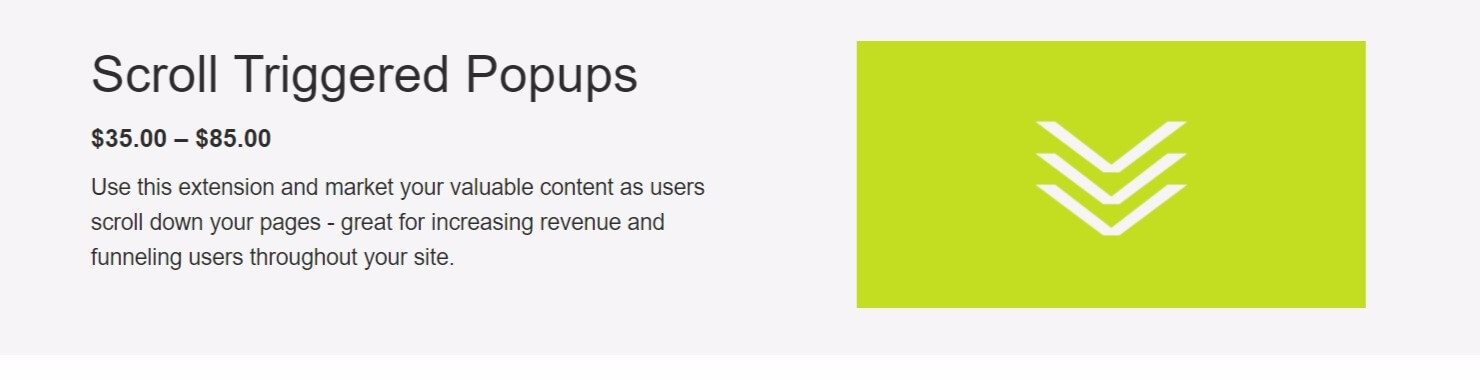 To set up scroll triggered popups, head back to Popup Maker > Add Popup. Scroll to Triggers and select your chosen style (Click Open, Auto Open, or Scroll) from the drop-down menu. A popup menu will appear with these options:
To set up scroll triggered popups, head back to Popup Maker > Add Popup. Scroll to Triggers and select your chosen style (Click Open, Auto Open, or Scroll) from the drop-down menu. A popup menu will appear with these options:

As you can see, you have full control over how and when the popup will display on your site. This includes choosing when the popup is triggered, and whether to let the popup to disappear upon scrolling back up (and reappear when scrolling back down to the trigger point).
3. Popups Enable You to Target Specific Groups of Users

When users visit your website, they bring along with them a trail of information. This includes their referrer (where they came from), browser, and location. You can then use this information to your (and your visitors’ benefit) by targeting your content to their exact needs. For example, you can make location-based offers or deliver up referrer-based content.
Advanced Targeting Conditions is one of Popup Maker’s more robust extensions. In simplest terms, it enables you to target your website visitors based upon different conditions.

There are a variety of conditions to choose from, and each can be customized to better target specific groups of users. To get started, go to Popup Maker > Add Popup. To the right of the editor, you’ll see a box titled Conditions:
 You can pick from a number of different conditions, including URL, referrer, browser, and device. There’s even a custom conditions option that enables you to create a new function. Once you’ve selected the condition you’d like and you’ve optimized it for use, click Publish and begin using it!
You can pick from a number of different conditions, including URL, referrer, browser, and device. There’s even a custom conditions option that enables you to create a new function. Once you’ve selected the condition you’d like and you’ve optimized it for use, click Publish and begin using it!
Conclusion
The experience of your users can play a key role in the success (or failure) of your website. Positive user experiences can improve engagement, boost conversions, drive traffic, and even reduce bounce rates. Fortunately, Popup Maker (and its extensions) is an easy-to-use tool that enables you to easily enhance the user’s experience with popups.
In this post, we’ve introduced the importance of popups for enhancing user experience, and explained three ways they can do so. For example:
- You can display important notifications such as cookie notices.
- You can offer prominent sign-up and contact forms.
- You can target specific groups of users.
Do you have any questions about popups and how you can use them to improve user experience? Let us know in the comments section below!
Image credit: Pixabay.



 by Ahoy
by Ahoy
6 comments
Markb
Great sharing, really very effective information shared.
John Hughes
Thanks Markb. Glad you found it useful. 🙂
T I Antor
Hey John,
Wow!! What an outstanding post!! I really thankful to you. This is an extraordinary post. I read many posts regarding increasing UX of a website but didn’t find any much needed information anywhere. I learn new 3 ways to increase UX. Many many thanks John for sharing such an informative post.
John Hughes
You’re welcome! We’re glad you found this post so useful.
Stephen
Thanks for the tips. I hope to dig deeper into this when I have more time.
John Hughes
You’re welcome, Stephen! 🙂